Want to generate more donations through your website? Your Aunt Ruby holds the key.
Everyone talks about social media, search engine optimization (SEO), online video and all sorts of other cool technology. BUT if your Aunt Ruby can’t give easily an online gift, you’re wasting your time with all that stuff.
You don’t have an Aunt Ruby? That’s OK, “Aunt Ruby” represents someone who isn’t as sophisticated as a web designer or a development person or, heaven forbid, a consultant.
Here’s how it works.
Ask your Aunt Ruby to give a gift online but get her to do it while you’re on the phone with her.
Get Aunt Ruby on the phone and at her computer. Then start a timer. Don’t tell her the URL or how to find your website. Just tell her you want her to give a gift. Listen to what happens. Don’t help her, just listen. Here’s where you may have to mute your phone so you don’t yell in frustration–“Don’t you see?…the donation button is RIGHT THERE!!!”… but you need to listen as she has problems or questions…but don’t help her, don’t answer her questions.
Does she Google? Does she enter your ministry’s name in the search box? Keep asking her: “What do you see?” “What are you doing?” “What are you clicking?”
NO HINTING. NO DIRECTING HER. Breath deeply, she’s probably going to do some things “wrong” but that will help you make your website better.
When she makes it to the home page, you’ll be tempted to help, but remember NO HINTING.
Does she figure out how to give a gift quickly?
Does she enter your website from a search page that doesn’t take her to your home page–uh oh, can she figure out where to give her gift?
Let her go all the way through the process by herself. Listen. Take notes, or better yet, get her permission to record the audio (you’ll love playing it back for that fancy-pants web designer who built you a beautiful but Aunt Ruby-confounding website).
If you’ll do this, we promise you’ll identify changes you need to make in your web archecture or in the documentation.
Here are the kind of problems Aunt Ruby will help you spot:
-Hard to locate donation buttons
-Confusing designation options
-Unclear navigation
-Poorly designed registration processes
-Unexplained donation weirdness (does your page explain that when they click “give” you will direct them to another site to process the gift?)
-Frustrating receipting
LISTEN don’t talk.
Once the gift has been given and (hopefully) a receipt has arrived via email, then ask questions. Questions like:
What was confusing or didn’t make sense?
What would Aunt Ruby change?
It might also be nice to know from her perspective: What seemed to work well?
Don’t get all defensive, just make your website usable by the “Aunt Rubys” of the world. If you do that, you’ll win big.
When we were making our Oneicity donations at the end of 2008, here are the problems we experienced as we donated online to some of our favorite causes:
-we completely missed the donation button we were looking for, duh!
-one gift receipt came as an email from an organization we’d never heard of–Aunt Ruby might be confused by that, we were
-we didn’t want to deal with a particular donation processing center but didn’t have an option
-they got our names wrong or just as bad, only thanked “Steve” (which didn’t delight Kris)
-general receipting when we clearly were giving for a specific project (at least we thought we were)
-page navigation that was labyrinthian
-we had to sign in and provide our personal information before we could decide to give
Have you ever tried to get your “Aunt Ruby” to make a donation to your website? How about your personal experiences giving online? I’d love to hear your thoughts.
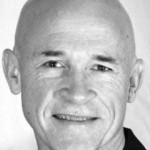
Steve Thomas
Partner, Oneicity
(photo credits: apdk)

